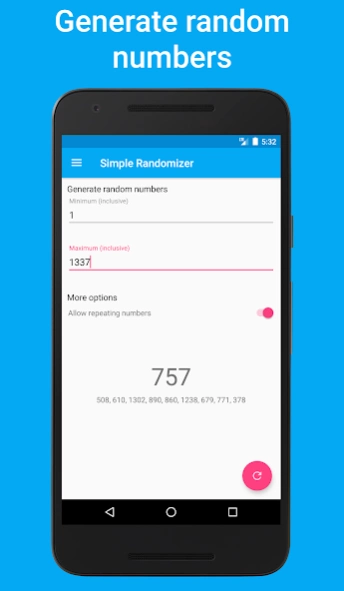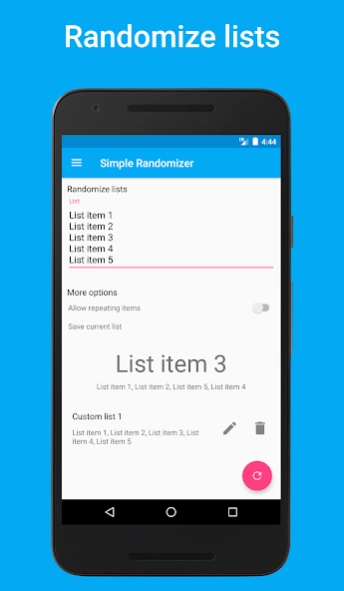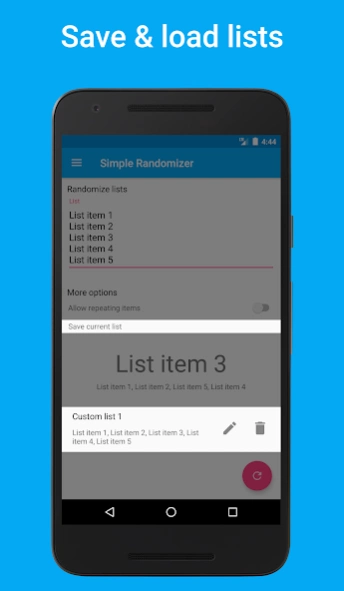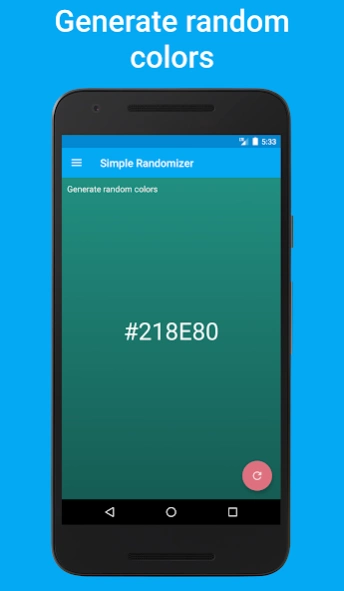Simple Randomizer 1.8.1
Free Version
Publisher Description
Simple Randomizer - A simple randomizer. Generate random numbers, colors and randomize lists!
This app is a simple randomizer and random generator for the most essential things, including numbers, lists and colors.
Even though it's called simple, it's also got many features of a more advanced randomizer, such as working with multiple lists, and a couple other convenient features.
You can read the full list of features of this randomizer below.
Features:
- Use Simple Randomizer with Material Design
- Simple random number generator with a minimum and a maximum
- Sort lists randomly with this app's list randomizer (e.g. randomly order a list of names)
- Support for multiple lists: Save and load lists to make working with the list randomizer even easier
- Use this app's color randomizer to get random HTML color codes
- Choose whether to allow repeating numbers or items in a randomized list
- This randomizer saves your previous minimum number, maximum number, previous list and your previous randomly generated color
- Doesn't look like a lot of features right? That's why it's called Simple Randomizer. The best way to find out whether you like this app and its features is by trying it out yourself anyway. Because of this I would recommend trying Simple Randomizer now, I'm sure you will like it :)
Thanks for downloading the randomizer!
In case Simple Randomizer doesn't work properly, please report the bug(s) or write a review about them. All reviews will be read!
Feedback is always appreciated :)
About Simple Randomizer
Simple Randomizer is a free app for Android published in the System Maintenance list of apps, part of System Utilities.
The company that develops Simple Randomizer is Johannes Maagk. The latest version released by its developer is 1.8.1.
To install Simple Randomizer on your Android device, just click the green Continue To App button above to start the installation process. The app is listed on our website since 2018-07-22 and was downloaded 1 times. We have already checked if the download link is safe, however for your own protection we recommend that you scan the downloaded app with your antivirus. Your antivirus may detect the Simple Randomizer as malware as malware if the download link to me.maagk.johannes.randomizer is broken.
How to install Simple Randomizer on your Android device:
- Click on the Continue To App button on our website. This will redirect you to Google Play.
- Once the Simple Randomizer is shown in the Google Play listing of your Android device, you can start its download and installation. Tap on the Install button located below the search bar and to the right of the app icon.
- A pop-up window with the permissions required by Simple Randomizer will be shown. Click on Accept to continue the process.
- Simple Randomizer will be downloaded onto your device, displaying a progress. Once the download completes, the installation will start and you'll get a notification after the installation is finished.